Requirement : I have three Copy of invoice againt the Same billing Document No those have to be merger together as one PDf form.
Driver program : Sourse program to generate the PDF copies by looping the FM three times for each copies with different header texts like “ORIGINAL” “DUPLICATE” “TRIPLICATE” respectively.
How it can be acheived..? by simple method.
Before Calling the FM FP_JOB_OPEN we have to maintain certain parameters in the job_output_parameter structure..
below parameter has to be passed to structure sfpoutputparams .
lw_out_param–nodialog = abap_true.
lw_out_param–getpdf = ‘M’.
lw_out_param–assemble = abap_true.
lw_out_param–preview = abap_false.
lw_out_param–bumode = ‘M’.
Call the FM : CALL FUNCTION ‘FP_JOB_OPEN’
Call Your FM : XXXXX —-Which will print the form (looping the function module 3 times for my scenario to generate the copies)
NOTE : icase if you want to merge two adobe forms together call the FM sequentially in between the ‘FP_JOB_OPEN’ and ‘FP_JOB_CLOSE’ .
Call the FM : CALL FUNCTION ‘FP_JOB_CLOSE’
At the end Call the FM below to merge the pdf all in one.
CALL FUNCTION ‘FP_GET_PDF_TABLE’
IMPORTING
e_pdf_table = lt_pdf_table. “Table which has the FPCONTENT .

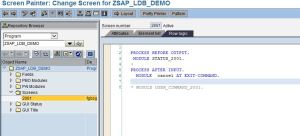
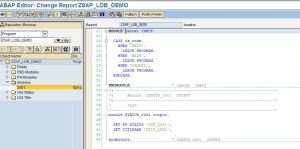

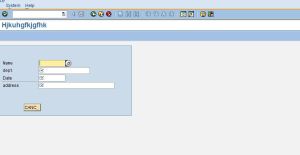
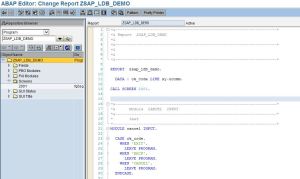
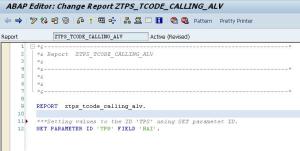

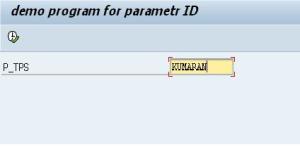

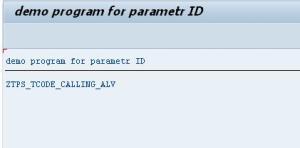

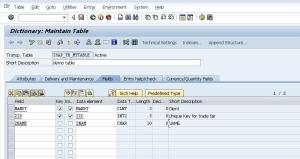


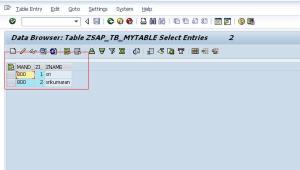
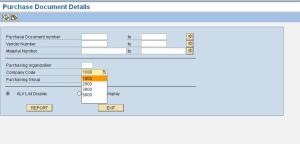
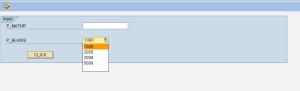
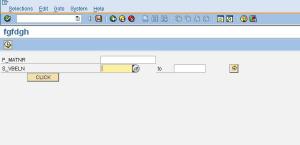
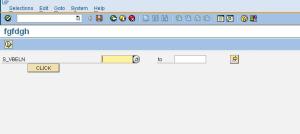
Recent Comments